by helmut (Posted Tue Oct 18, 2016 10:31 pm)
Current naming of first tabs
In the settings there is the tree on the left side. When clicking on an item in the tree then the settings for the appropriate item are displayed in tabs. The very first tab is always named like the item. So the label of the first tab repeats the section you are in which might give a bit of orientation to the user. But all in all I think this labelling doesn't help much and is rather confusing because in the section "Interface" you have a tab "Interface".
![Image]()
Suggested naming of first tabs
Instead, I'd suggest to always name the first tab in a section "General". So instead of "Interface > Interface" there would be "Interface > General".
![Image]()
I think this way it becomes clearer to the user that the first tab is just one of several tabs that contain settings for the selected section.
Read Main Topic
Current naming of first tabs
In the settings there is the tree on the left side. When clicking on an item in the tree then the settings for the appropriate item are displayed in tabs. The very first tab is always named like the item. So the label of the first tab repeats the section you are in which might give a bit of orientation to the user. But all in all I think this labelling doesn't help much and is rather confusing because in the section "Interface" you have a tab "Interface".
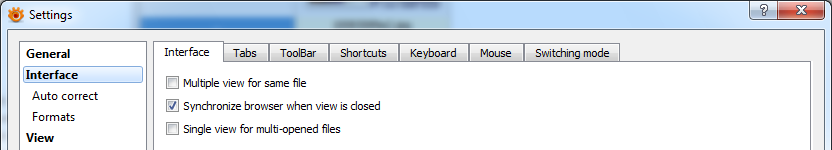
Suggested naming of first tabs
Instead, I'd suggest to always name the first tab in a section "General". So instead of "Interface > Interface" there would be "Interface > General".
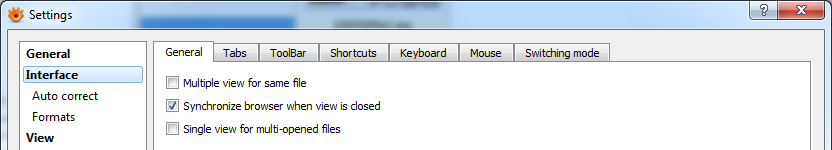
I think this way it becomes clearer to the user that the first tab is just one of several tabs that contain settings for the selected section.
Read Main Topic